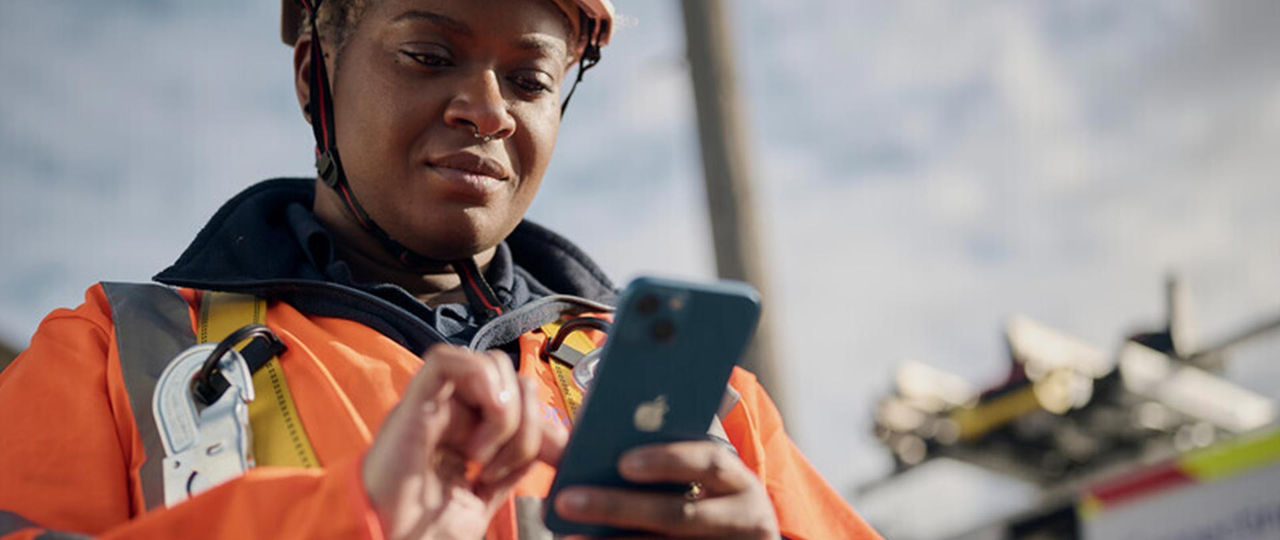
My service has stopped working or is intermittent
If your broadband or phone service has stopped working, or the connection keeps dropping, we understand how disruptive that can be. Openreach builds and maintains the network, but your service provider is responsible for your account and is the first point of contact when something goes wrong.
If Openreach has not recently conducted a repair
If your service stops working and you haven’t had an Openreach engineer visit recently:
- Contact your broadband or phone provider straight away.
- They can run tests on your line and your home equipment (such as your router or master socket).
- If the problem can’t be fixed remotely, your provider will raise a fault with us and book an engineer if needed.
- You will get updates directly from your provider on when the issue will be fixed.
If Openreach recently conducted a repair
If you’ve already had an engineer visit and your service is still not working as expected:
- Go back to your provider and let them know the issue is ongoing.
- They can check the repair notes, confirm what work was done, and decide whether another engineer visit is required.
- If more work is needed, your provider will raise this with us and arrange the appointment.
- Sometimes a follow-up is needed if the fault is complex or depends on work outside your property (for example, at the local exchange or cabinet)

What to expect next
Simple issues (such as a line reset or equipment fault) can often be fixed the same day
Network faults may take longer, especially if digging is needed or if the fault affects multiple properties
Your provider will keep you updated - they are the only ones who can give you progress updates or timeframes
What should I do now?
Contact your service provider. They manage your order or repair and can:
- Check the status of your appointment and find out what happens next
- Rebook if necessary
- Confirm your contact details are correct so you receive updates – check your messages and junk folders in case you've missed anything



















