
Moving to a new home is exciting, but there's a lot to organise. Whether you're buying a new build or moving into an existing property, sorting your broadband early will help you settle in faster and get online from day one.
Your new property may be Powered by the Openreach network, giving you access to the biggest choice of broadband providers and the most trusted high-quality service in the UK.
Start planning early. As soon as you know your completion date, think about your telephone and broadband provider – you will either need to order a new service or take over an existing line.
What type of home are you moving into?

New Build Homes
New build properties typically come enabled with Full Fibre (FTTP) technology, giving you access to gigabit-capable broadband from day one. You’ll need to place an order with your chosen provider.
What to expect: Your home will have an ONT (Optical Network Terminal) installed, usually in a service cupboard or under the stairs. This small device converts the fibre signal for your router.

Existing Homes
Existing properties may have Full Fibre (FTTP) or Fibre to the Cabinet (FTTC) connectivity, depending on what's been built in your area.
Use our checker to see what's available at your new address, you’ll find a link to this at the bottom of the page. If Full Fibre isn't available yet, you can register for updates, and we'll let you know when it arrives.
What should I do now?
Contact your service provider. They manage your order or repair and can:
- Check the status of your appointment and find out what happens next
- Rebook if necessary
- Confirm your contact details are correct so you receive updates – check your messages and junk folders in case you've missed anything
Your moving home checklist
1. Check your current contract
If you're under contract, contact your current broadband provider to discuss moving your service to your new home. Ask about fees, upgrade options, and what to expect if you're moving between different broadband technologies - particularly if you're moving from a Full Fibre area to a Fibre to the Cabinet area, or vice versa, as this may affect your speeds and setup.
If you're out of contract, you're free to choose any provider at your new address - a great opportunity to upgrade.
2. Choose your provider
The Openreach network gives you the biggest choice of providers in the UK. Compare speeds, features and costs to find what works for you.
For Full Fibre: View FTTP provider list
Switching from another network? Some providers offer contract buyouts to help with your transition.
When to order: Most providers need the connection to be ready before accepting orders. Check with your chosen provider about timing.
3. Understand your setup
Moving to Full Fibre (FTTP)
- New builds have an ONT (Optical Network Terminal) pre-installed
- Existing properties: Your provider will check if you're taking over a service or ordering new
- Once ready, plug your router into the ONT - usually no engineer needed
Moving to Fibre to the Cabinet (FTTC)
- Your provider will arrange installation and send equipment
- Learn about the difference between FTTP and FTTC
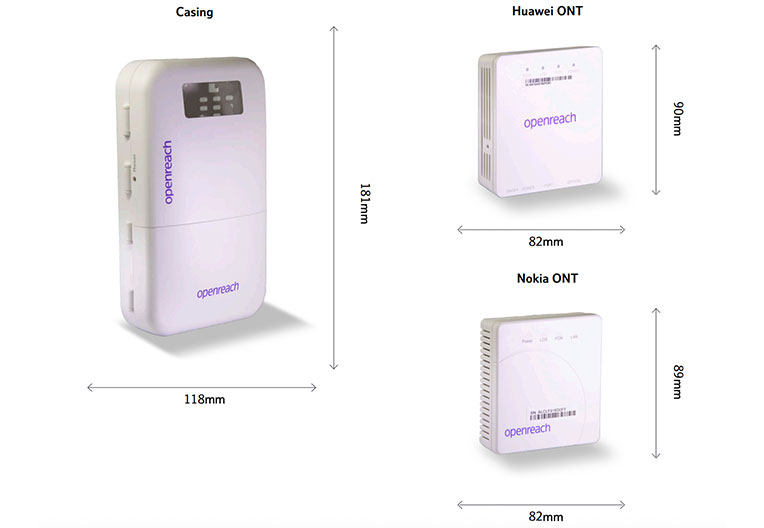
Important things to know
Digital phone lines
Openreach is upgrading the UK to digital phone lines by January 2027. Your phone service will run through your broadband connection instead of the old copper network.
Check your telephone equipment is compatible with VoIP technology - some older handsets might not work. Your provider can help with alternatives.
Smart home ready
Moving home is the perfect time to plan your smart home setup. Whether it's voice assistants, smart thermostats, security cameras or lighting, the Openreach network supports all your WiFi-dependent technology.
If something goes wrong
Full Fibre is the UK's most reliable broadband technology, but if you experience problems, contact your broadband provider first. They'll investigate and arrange repairs through us.

Download your moving home checklist
A simple checklist to help you keep track of what you need to do when moving home - including getting your broadband set up at your new address.
Check your new address
See what's available at your new address and choose a provider that suits you. If Full Fibre isn't available yet, you can register for updates.



















